I haven’t really played around with Windows in a while, but I’ve had a few people show me some cool things in PowerShell, so I thought I’d give it a try with eAPI. Here’s a really simple script that is able to fetch information from an Arista switch, and put it into an PowerShell object so that it can be used for whatever you’d like. Now I just need to find an excuse to buy a Surface Pro 2 🙂
I start off by just setting up some variables for the username, password, etc.. Variables in PowerShell start with a $ sign.
$username = "admin" $password = "admin" $switchIp = "172.22.28.157"
I’m able to insert variables directly into the string for the URL.
#URL $eApiUrl = "https://$switchIp/command-api"
Now I create an array to hold the commands I want to send, and put that inside a hash table. Arrays are created with @() and Hash tables (Dictionaries in Python, Maps in Go) with @{}:
$cmds = @('show version')
$params = @{version= 1;cmds= $cmds; format="json"}
Now I create a new PowerShell object with all the required fields. PowerShell has this cool pipe operator (|) like Unix and Elixir. This allows you string together a bunch of stuff, in this case we end with piping the output to ConvertTo-Json to turn the object into a JSON string. Then I have to convert that string into an ASCII one to make it web friendly:
$command = (New-Object PSObject | Add-Member -PassThru NoteProperty jsonrpc '2.0' | Add-Member -PassThru NoteProperty method 'runCmds' | Add-Member -PassThru NoteProperty params $params | Add-Member -PassThru NoteProperty id '1') | ConvertTo-Json $bytes = [System.Text.Encoding]::ASCII.GetBytes($command)
After we have our command ready to go, we create the web connection and POST the JSON-RPC call. I also tell the system to ignore the web certificate since I haven’t installed the cert for the SSL connection.
[System.Net.ServicePointManager]::ServerCertificateValidationCallback = {$true}
$web = [System.Net.WebRequest]::Create($eApiUrl)
$web.Method = "POST"
$web.ContentType = "application/json"
$web.Credentials = New-Object System.Net.NetworkCredential -ArgumentList $username, $password
$stream = $web.GetRequestStream()
$stream.Write($bytes, 0, $bytes.Length)
$stream.close()
Finally we take the response, and put it back into a PowerShell object using ConvertFrom-Json
$reader = New-Object System.IO.StreamReader -ArgumentList $web.GetResponse().GetResponseStream() $response = $reader.ReadToEnd() | ConvertFrom-Json $reader.Close()
Once we’ve got an object we can pull out pieces of the response:
$response.result Write-Host "Model is: " + $response.result.modelName
This is what the output looks like:
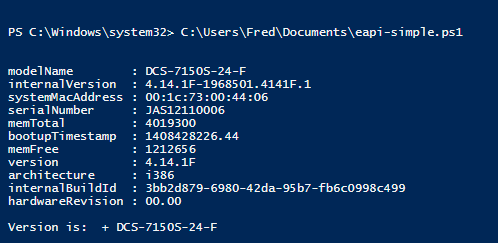
Here’s the full script from start to finish:
This file contains bidirectional Unicode text that may be interpreted or compiled differently than what appears below. To review, open the file in an editor that reveals hidden Unicode characters.
Learn more about bidirectional Unicode characters
| $username = "admin" | |
| $password = "admin" | |
| $switchIp = "172.22.28.157" | |
| #URL | |
| $eApiUrl = "https://$switchIp/command-api" | |
| # Command(s) we want to send | |
| $cmds = @('show version') | |
| # Create Object and convert to JSON | |
| $params = @{version= 1;cmds= $cmds; format="json"} | |
| $command = (New-Object PSObject | Add-Member -PassThru NoteProperty jsonrpc '2.0' | | |
| Add-Member -PassThru NoteProperty method 'runCmds' | | |
| Add-Member -PassThru NoteProperty params $params | | |
| Add-Member -PassThru NoteProperty id '1') | ConvertTo-Json | |
| # Should generate: '{"jsonrpc": "2.0", "method": "runCmds", "params":' + $params +', "id":1}' | |
| # Create ASCII encoded version of the JSON string | |
| $bytes = [System.Text.Encoding]::ASCII.GetBytes($command) | |
| # Ignore Certificate | |
| [System.Net.ServicePointManager]::ServerCertificateValidationCallback = {$true} | |
| # Create a web request with the proper parameters and write the bytes | |
| $web = [System.Net.WebRequest]::Create($eApiUrl) | |
| $web.Method = "POST" | |
| $web.ContentType = "application/json" | |
| $web.Credentials = New-Object System.Net.NetworkCredential -ArgumentList $username, $password | |
| $stream = $web.GetRequestStream() | |
| $stream.Write($bytes, 0, $bytes.Length) | |
| $stream.close() | |
| # Get the response from the switch and convert back to an object | |
| $reader = New-Object System.IO.StreamReader -ArgumentList $web.GetResponse().GetResponseStream() | |
| $response = $reader.ReadToEnd() | ConvertFrom-Json | |
| $reader.Close() | |
| $response.result | |
| Write-Host "Model is: " + $response.result.modelName |